A Guide for Creating Engaging Scratch Games
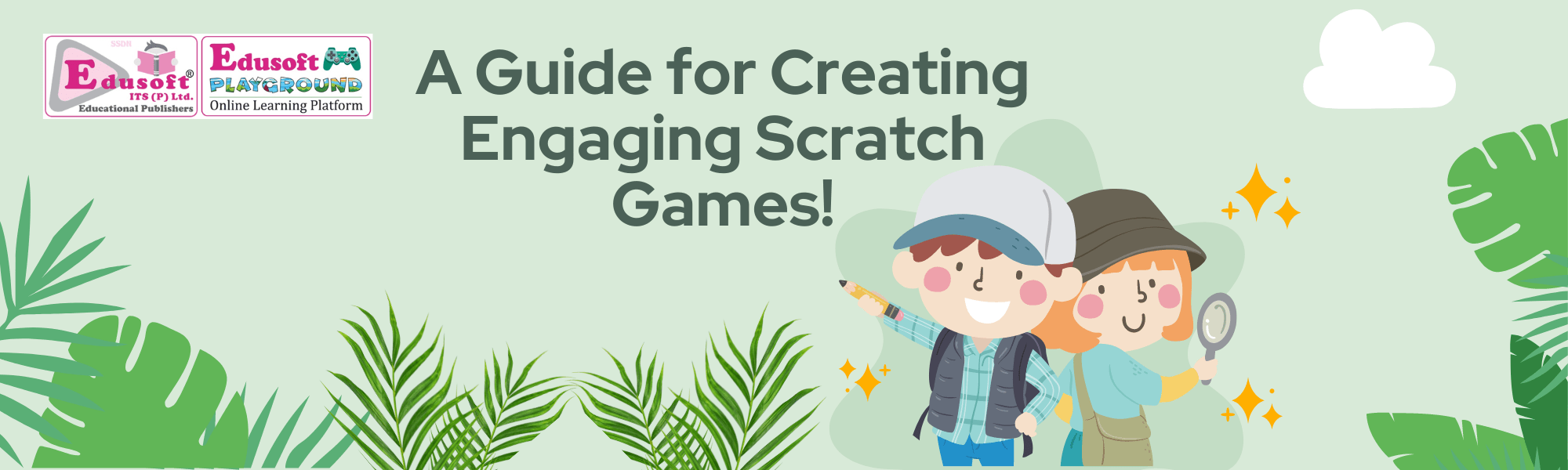
In today’s digital age, coding skills are increasingly valuable, and Scratch provides an excellent platform for high school IT students to learn programming while having fun. Scratch, a visual programming language, enables students to create interactive games and animations without the need for complex coding. In this blog, you will the process of building engaging Scratch games and you can also check out our EduSoft Playground website to apply for a free certification course. So, without any further ado, let’s begin.
1. Choosing a Game Concept:
Before diving into coding, start by brainstorming and selecting a game concept. Consider games that you enjoy playing and think about how you can recreate them using Scratch. Alternatively, you can come up with a unique game idea. Ensure the concept is manageable, with clear objectives and rules, so you can develop it effectively.
2. Planning and Design:
Once you have a game concept in mind, it’s essential to plan and design your game before starting the actual coding. Create a storyboard or sketch to visualize the game’s layout, characters, and interactions. Determine the game’s mechanics, levels, and scoring system. This planning phase helps organize your ideas and serves as a roadmap throughout the development process.
3. Familiarizing with Scratch:
Before diving into coding, familiarize yourself with the Scratch environment. Explore the different blocks, sprites, and backgrounds available. Understand how events, scripts, and variables work within the Scratch framework. Take advantage of online resources, tutorials, and the Scratch community to learn about Scratch’s features and possibilities.
4. Implementing Game Elements:
Now it’s time to start coding your game in Scratch. Begin by creating the necessary sprites and backgrounds using the Scratch editor. Then, use code blocks to program the game logic. This includes controlling player movements, collisions, score tracking, and other game mechanics. Experiment with different blocks and features to add interactivity, such as sound effects, animations, and power-ups.
5. Iteration and Testing:
Once you have implemented the core features of your game, it’s crucial to test and iterate on your design. Playtest your game to identify any bugs, glitches, or areas for improvement. Seek feedback from peers or even conduct user testing to gather valuable insights. Use this feedback to refine and enhance your game, making it more enjoyable and engaging.
6. Publishing and Sharing:
Once you are satisfied with your game, it’s time to share your creation with others. Publish your game on the Scratch platform, where you can showcase your work and receive feedback from the Scratch community. Share your game with friends, classmates, and teachers to gather additional feedback. Consider presenting your game at school events or IT showcases to demonstrate your programming skills.
Building Scratch games offers high school IT students a creative and enjoyable way to learn programming concepts while developing engaging and interactive experiences. In this blog post, we have explored the step-by-step process of creating Scratch games, from choosing a concept to publishing and sharing the final product. By following these guidelines, high school IT students can unleash their creativity, enhance their coding skills, and develop captivating games through Scratch. So, grab your imagination, start coding, and let your game-building journey begin! To know more about developing your own game or enrolling in our course, visit our website today!
