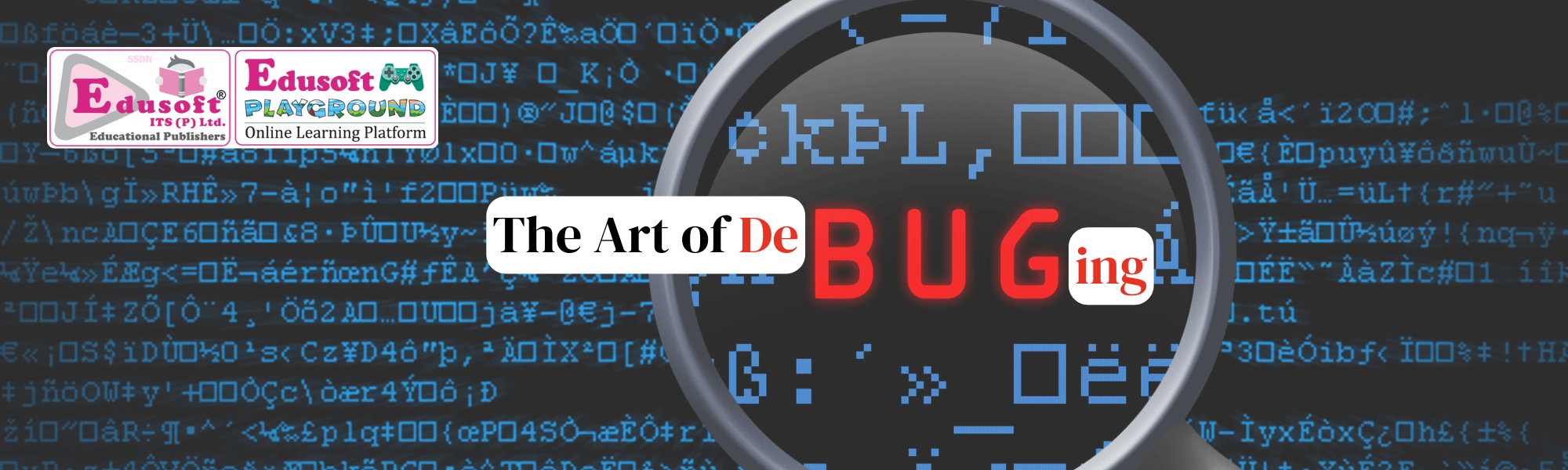
Debugging is an essential skill for any software engineer. Despite our best efforts, coding errors are inevitable, and the ability to effectively identify and resolve these issues can make the difference between a smooth development process and a frustrating experience. Debugging is both an art and a science, requiring a blend of logical thinking, patience, and creativity. In this blog, we will explore four key strategies that can help you master the art of debugging and tackle coding errors with confidence.

Before diving into the code, it is crucial to fully understand the problem at hand. Reproduce the error consistently, observe the symptoms, and gather as much information as possible. This step often involves reviewing error messages, logs, and user reports. By replicating the issue, you can identify the specific conditions that trigger the error, providing valuable clues about its root cause. Additionally, it is helpful to ask questions such as: When did the error first occur? What recent changes were made to the code? Is the error isolated to a specific module or function? Having a clear understanding of the problem lays the foundation for an effective debugging process.

Systematic isolation is a methodical approach to narrowing down the source of the error. Start by isolating the problematic code segment, gradually reducing the scope until you identify the exact line or lines causing the issue. One common technique is to use print statements or logging to trace the execution flow and monitor variable values. Another powerful tool is the debugger, which allows you to step through the code line by line, set breakpoints, and inspect the state of the program at various points. By systematically isolating the error, you can pinpoint its location and gain insights into its underlying cause.

Certain types of errors occur frequently in software development, and being aware of these common culprits can save you a lot of time and frustration. Some examples include off-by-one errors in loops, null pointer dereferences, incorrect use of data structures, and resource leaks. Additionally, syntax errors, typographical mistakes, and incorrect variable scopes can lead to unexpected behavior. By checking for these common issues early in the debugging process, you can quickly rule out simple mistakes and focus on more complex problems. Maintaining a checklist of common errors and their symptoms can be a valuable resource for efficient debugging.

Modern development environments offer a wide range of automated tools and techniques to assist in debugging. Static analysis tools can help identify potential issues in your code before it is even executed. Unit testing frameworks allow you to write tests that verify the correctness of individual components, making it easier to detect and isolate errors. Additionally, version control systems enable you to track changes and revert to previous states, facilitating the identification of recent modifications that may have introduced bugs. Leveraging these automated tools and techniques can significantly enhance your debugging efficiency and accuracy.

Debugging is an integral part of the software development process, requiring a combination of analytical thinking, systematic approaches, and familiarity with common pitfalls. By thoroughly understanding the problem, using systematic isolation, checking for common culprits, and leveraging automated tools, you can tackle coding errors more effectively. Remember that debugging is not just about fixing errors but also about learning from them to improve your coding practices. With patience and practice, you can develop the skills needed to become a proficient debugger, ensuring smoother and more reliable software development.
